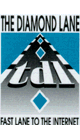
Using shell mail programs to read virtual POP mailboxes
|
Mutt and Pine can be pointed to any of the virtual mailboxes on your server by editing the apropriate rc file. For those who are not sure how to do this, we have somewhat automated the process. Two scripts will configure your shell to read mail in pine or mutt, and also change the mailbox to be read. They are usepine and usemutt. Simply type usepine or usemutt, followed by the pop username (just the part before the @ sign). For example, if you wanted to read mail for support@yourdomain.com, and wanted to use mutt, you would type "usemutt support". Typing either of these commands will erase your existing configuration file, and replace it with a base one that will cause the program to use that emailbox as it's main spool. No password entry is required, |